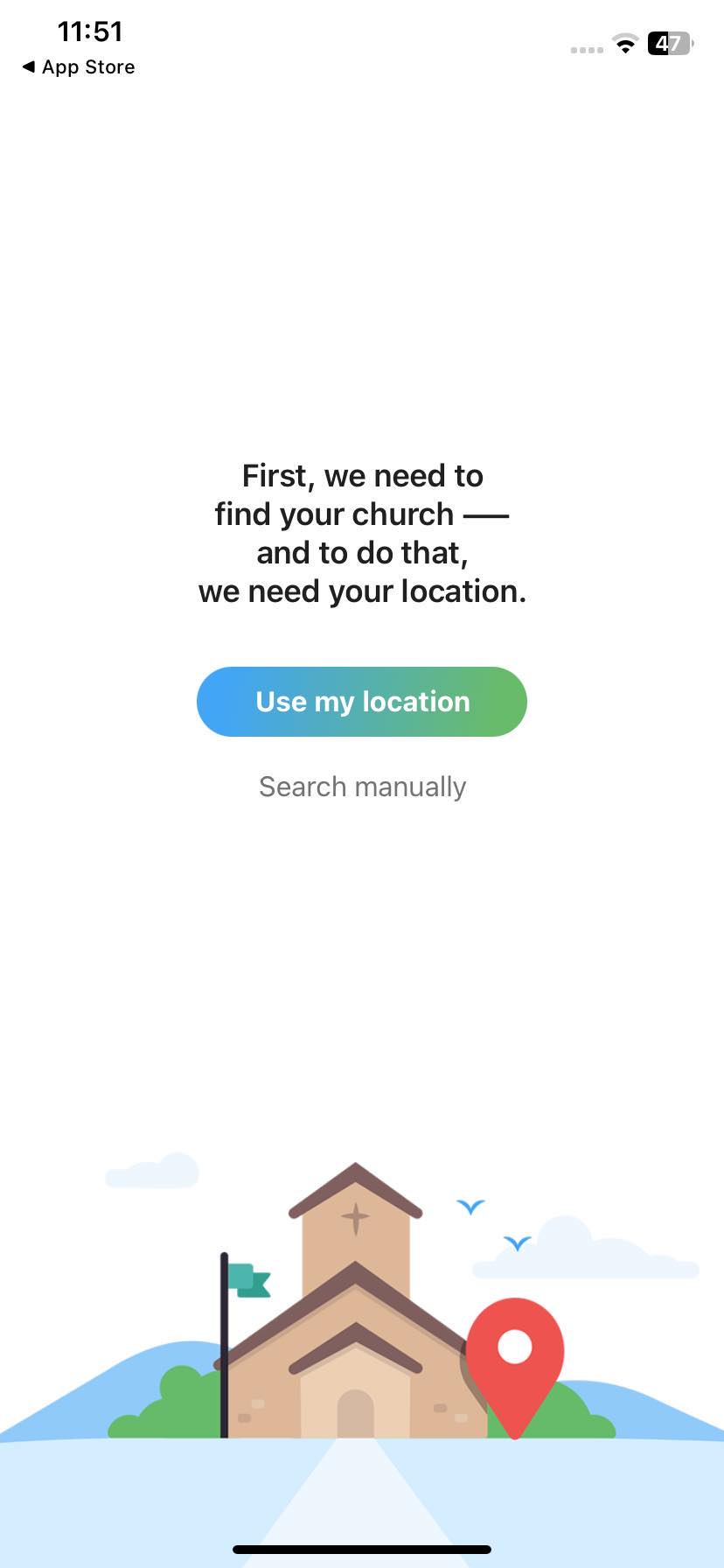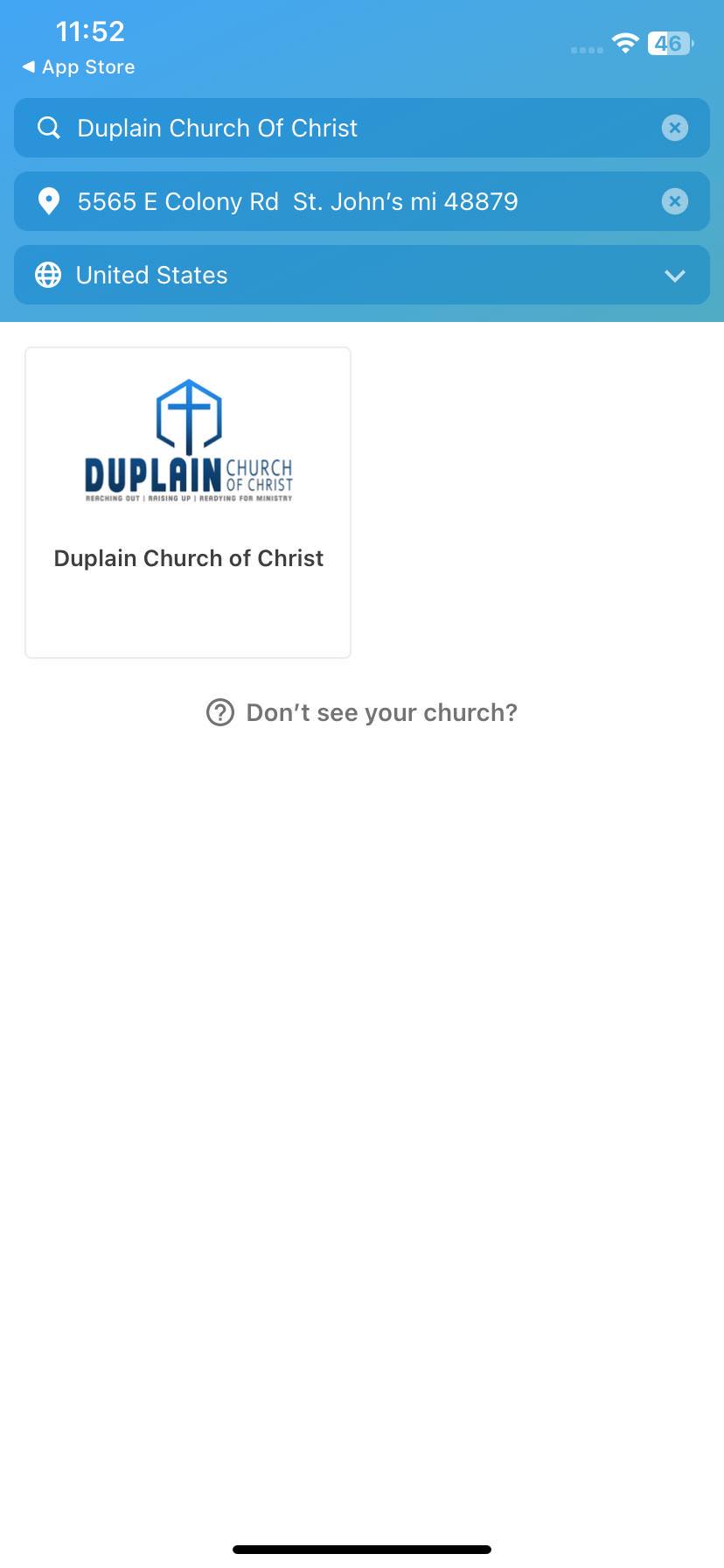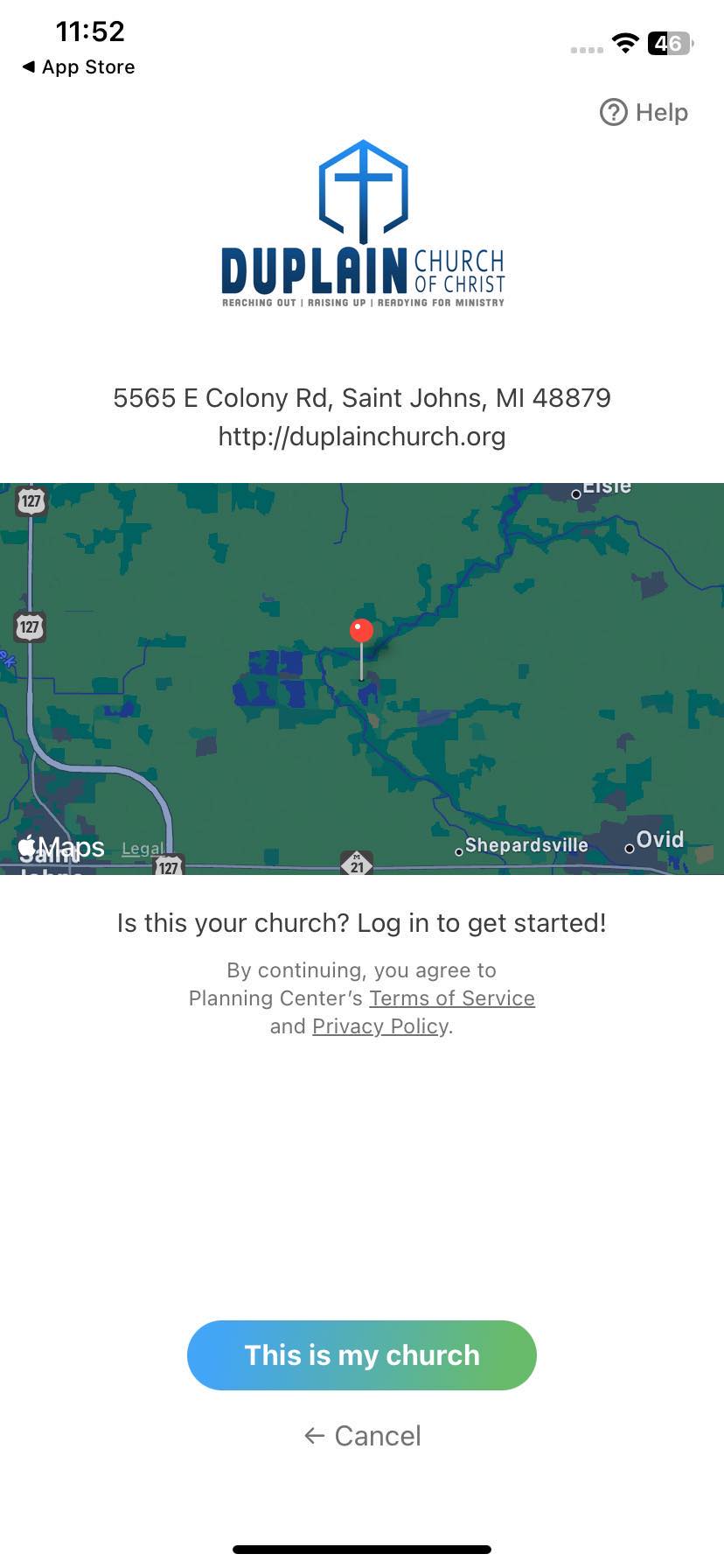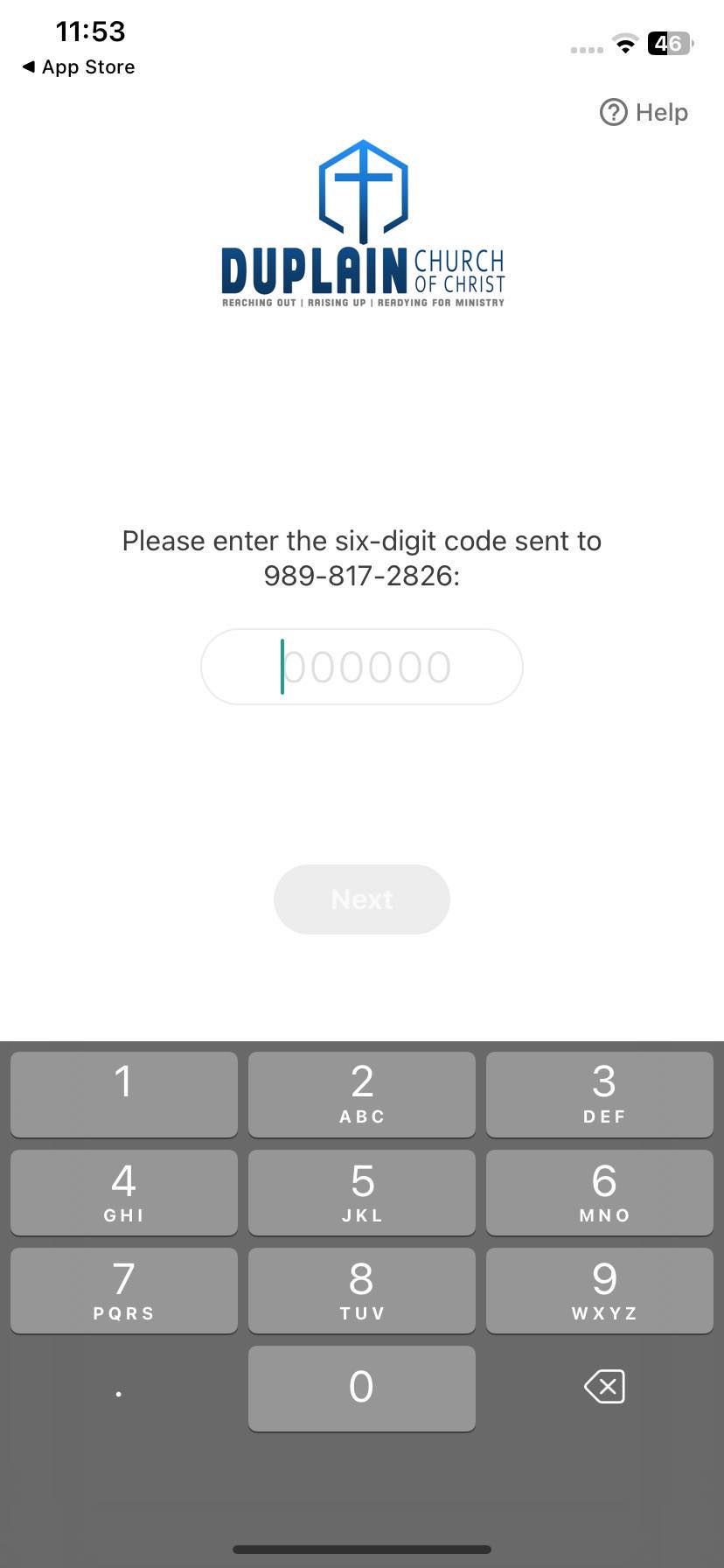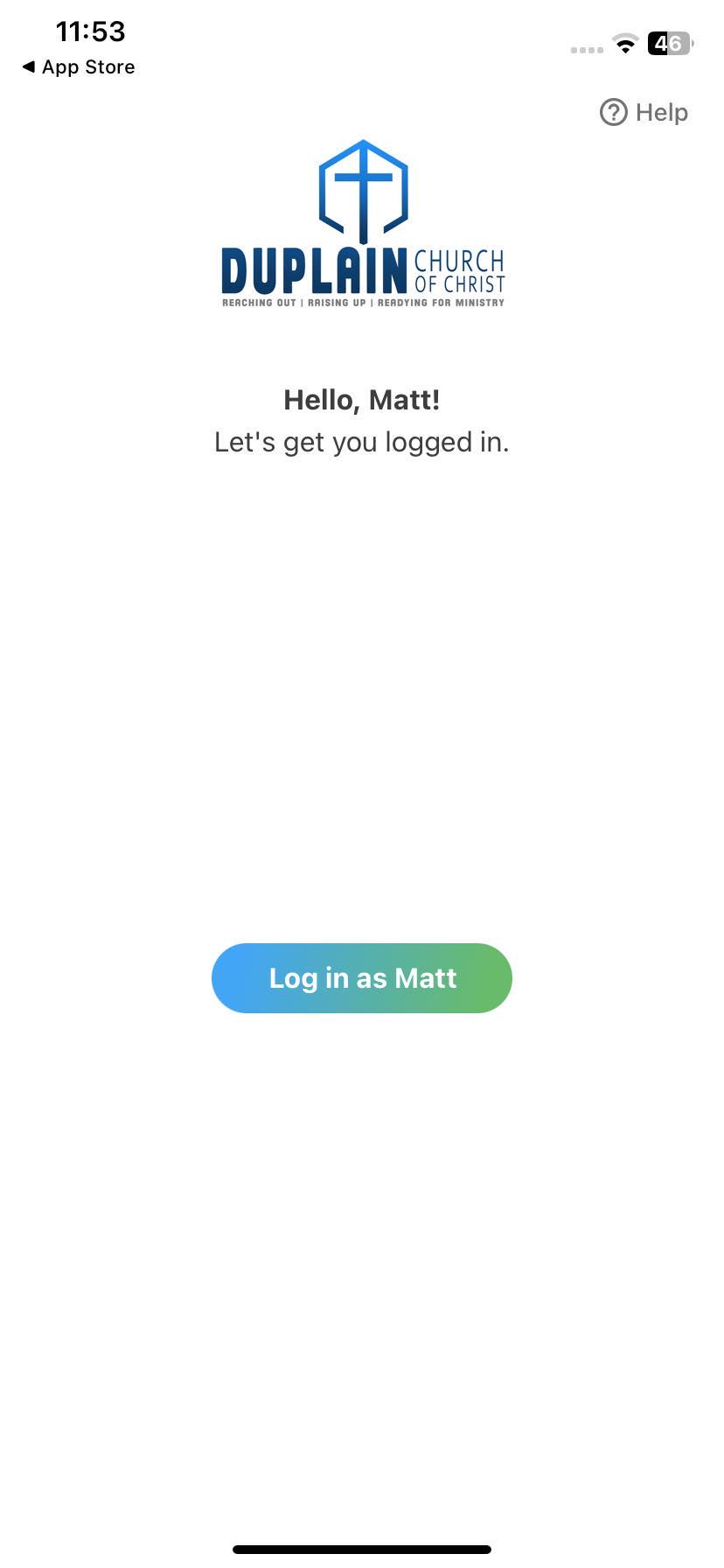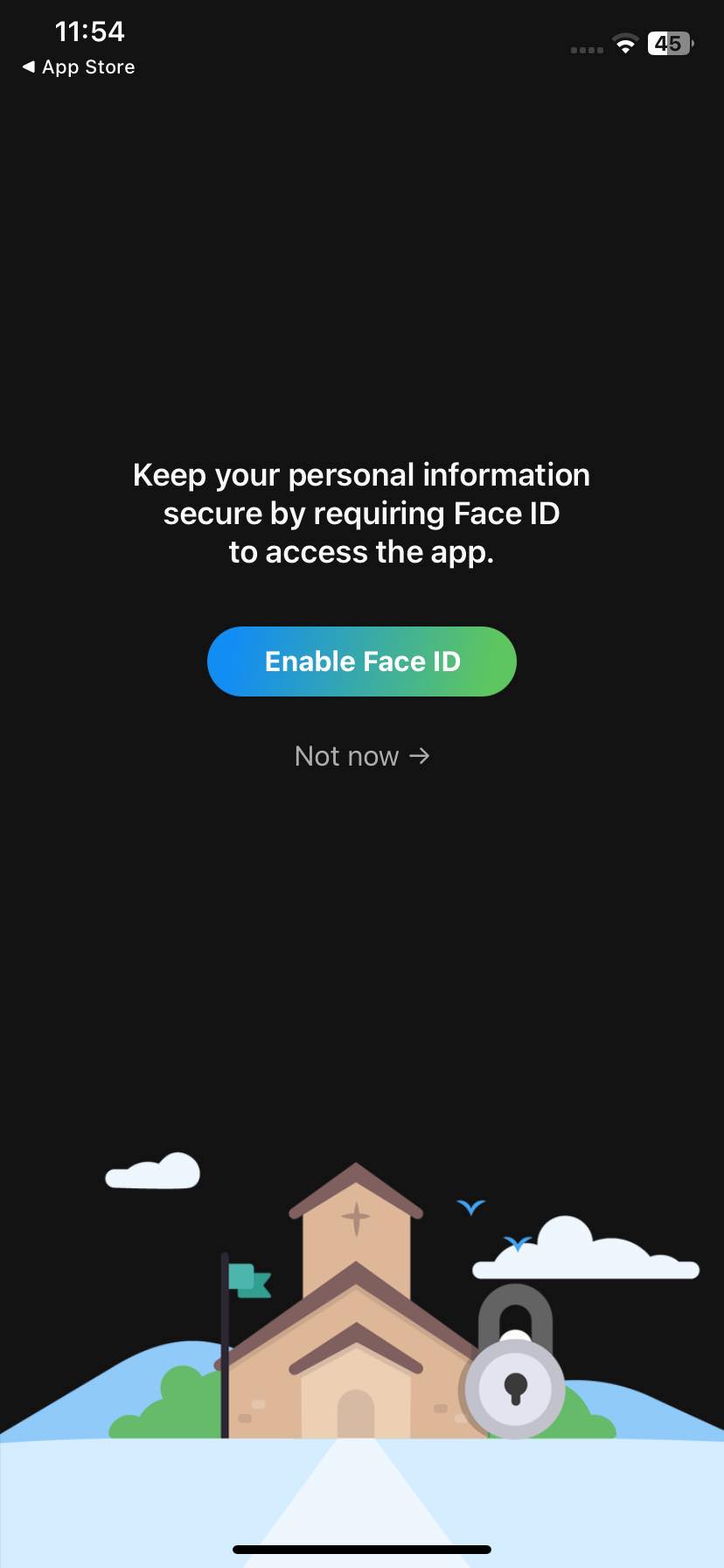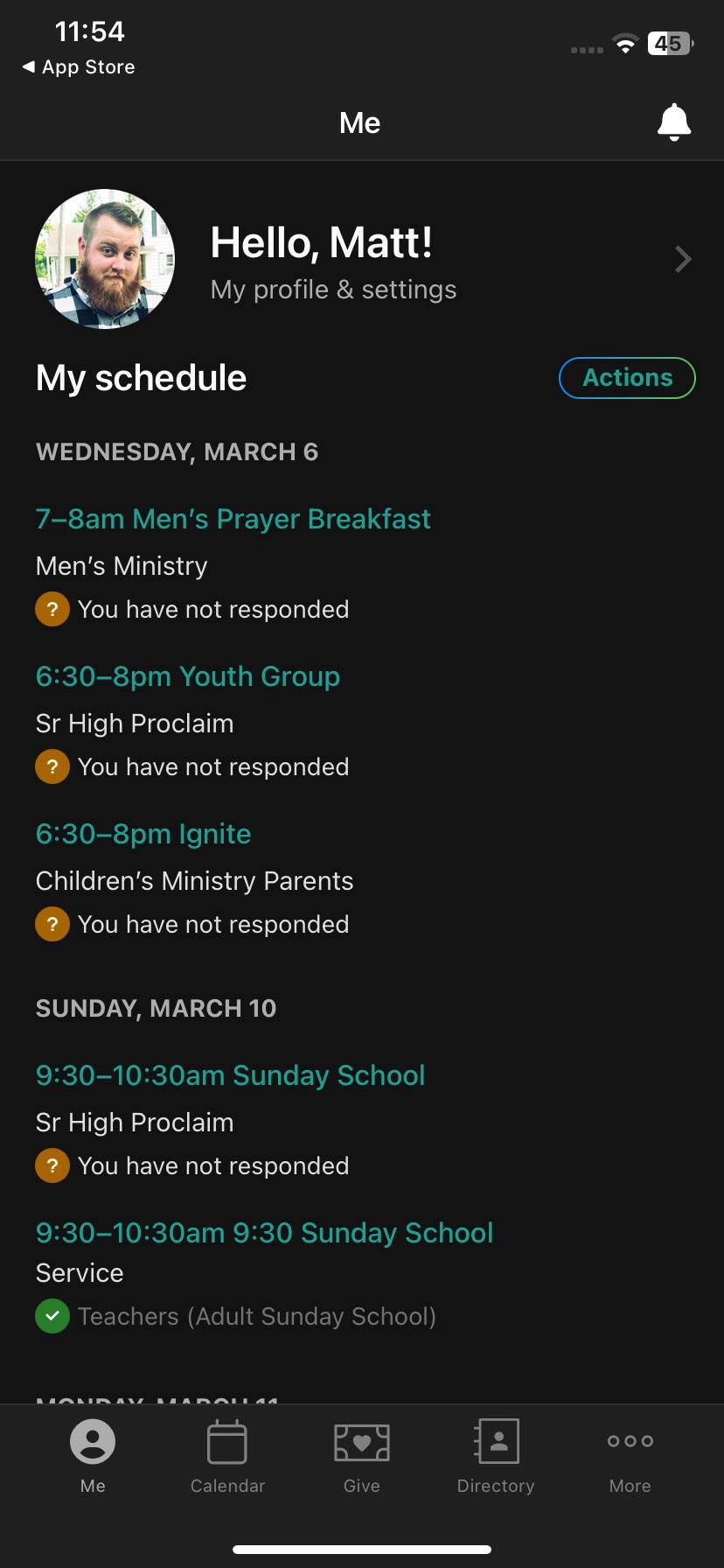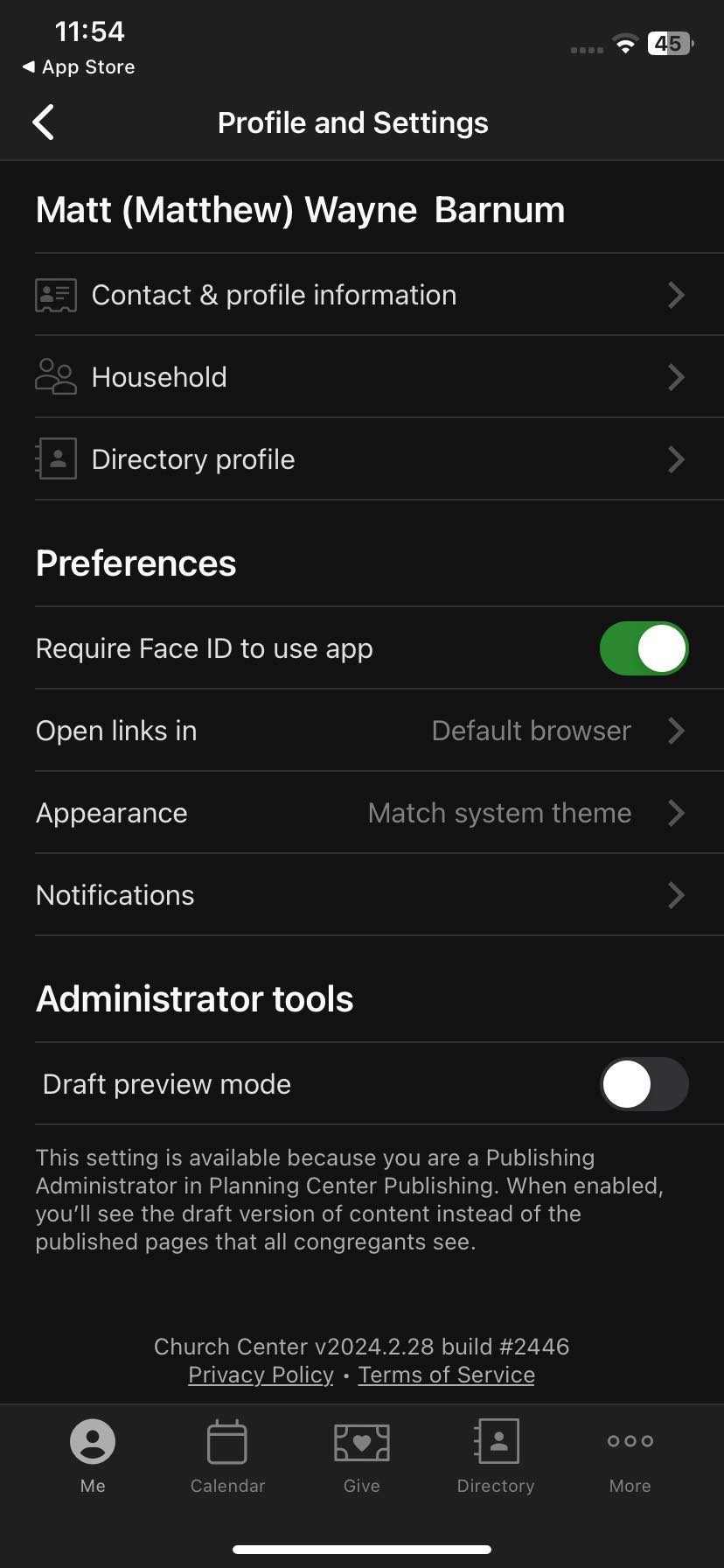How to Install the Church Center App
Want to stay connected to everything happening here at Duplain? Download the Church Center App and stay in the loop about everything from event info to giving, to sign-ups, and even the church directory! Below you’ll find instructions on how to download and install the app on your phone!
Step 1: Install the app on your phone
The first thing you need to do is install the app on your phone. To do this you’ll need to download it from the appropriate app store. If you have an apple device you’ll can click on the apple link to the right to be directed to the app download page. If you have an android device you’ll need to click on the android link to the right to be directed to the correct page.
Step 2: Choose Duplain as Your Church
Once you’ve installed the app, you need to open the app on your phone and select Duplain as your home church. You can do this by searching for Duplain Church of Christ in the search bar and inputting the church address into the address bar. Duplain’s address is 5565 E Colony Rd., St. Johns, MI 48879.
Step 3: Log In To Your Profile
Now that you’ve selected Duplain as your Church. You will need to log in to your profile. You will be asked to input a phone number that can receive text messages. This needs to be a phone number that is associated with your profile in the church database. If you haven’t given the church that number, stop here and contact the church office to get the number added before proceeding.
Once you have a number on your profile that can receive text messages, input that number when prompted. In response, you will get a text containing a 6-digit access code. When you get that code, input it into the app.
At this point, you will have the option to enable Face or Touch ID to log in quickly in the future.
Step 4: Add your and your family’s info to the Church Directory
The last step is adding yourself and your family’s information to the church directory. To do this you’ll need to have been invited to the church directory. You automatically get an invite when you place your membership at Duplain. If you find that you don’t have permission to join the directory, contact the church office and we will invite you to join.
To add your information. You will click on the button at the top that says “Hello, Your Name.” Once you’ve clicked that you will select the option that says, “Directory Profile.”
From there you’ll be able to update your family and profile pictures and select which personal information you want the rest of the church family to have access to.
Step 5: Explore the app!
You did it! You now have access to the church center app. From the app, you can find almost anything you may need or want to know about what is happening here at Duplain. You can learn more about events, RSVP for volunteer commitments, sign up for events or donation needs, give, stay in contact with small groups, and check out the church directory.